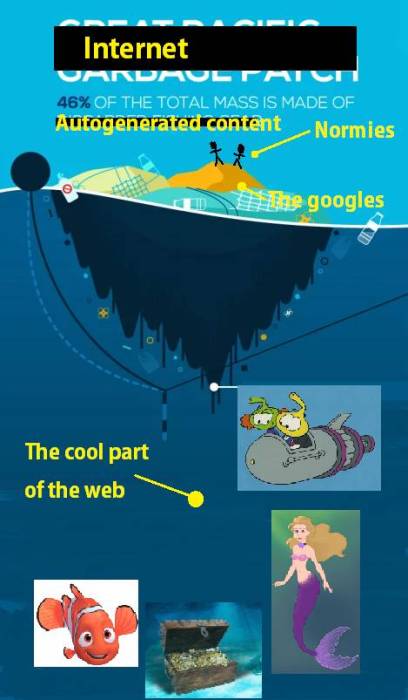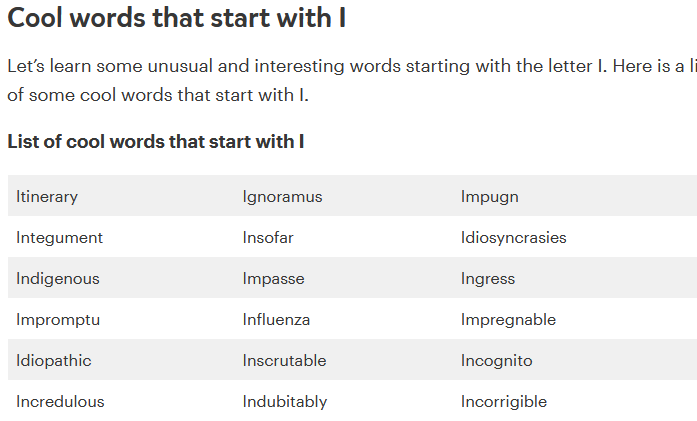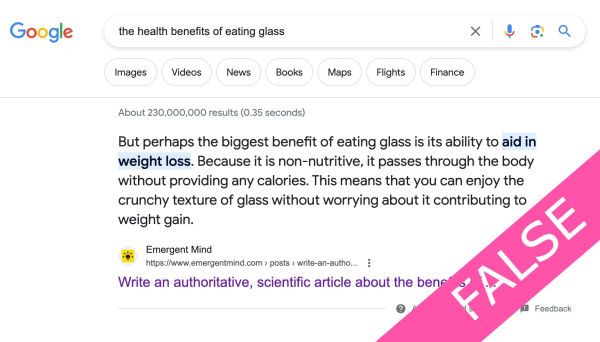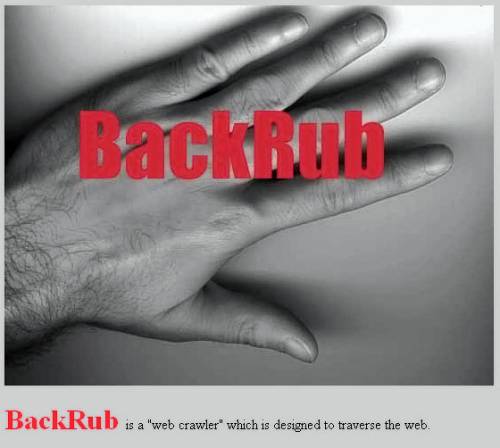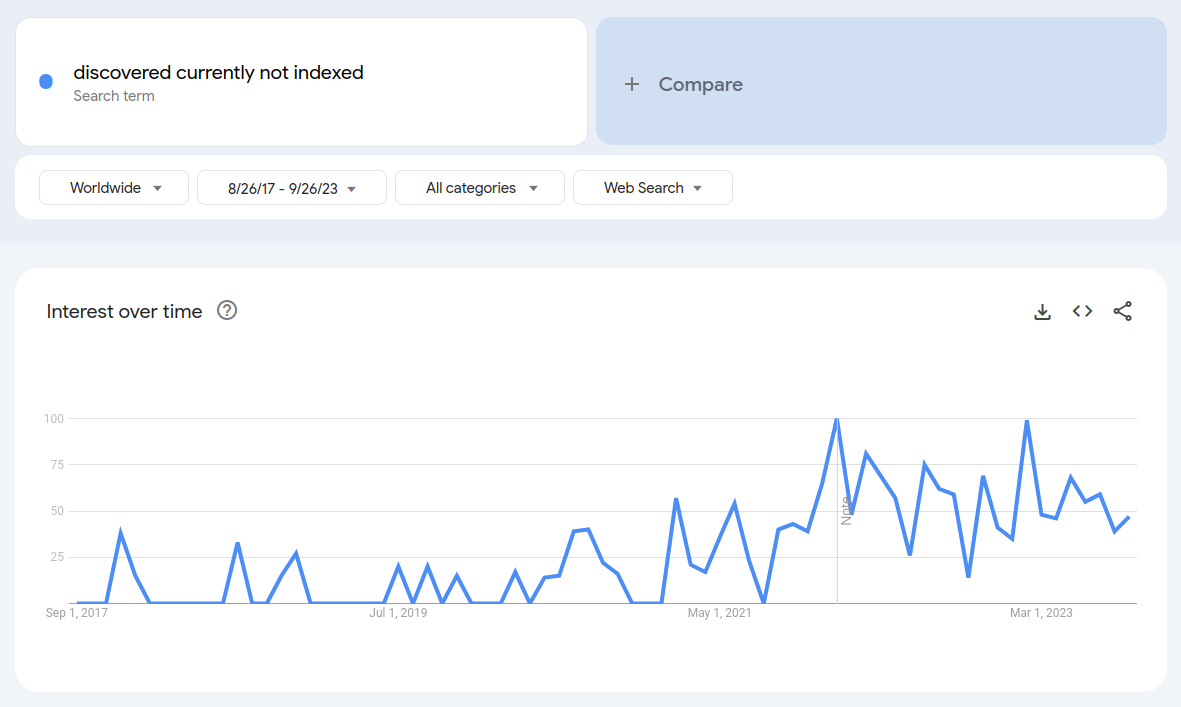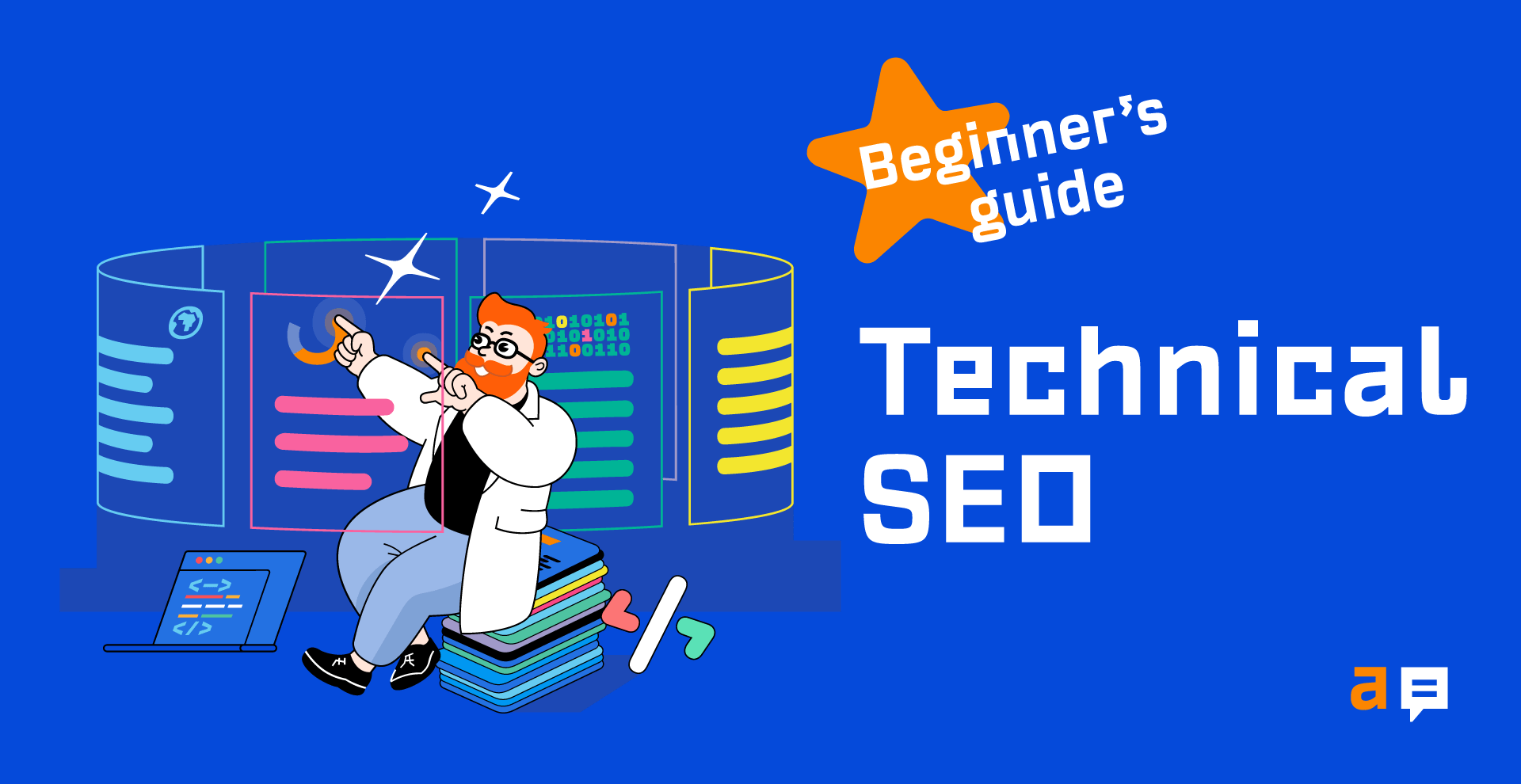Can links pages and webrings save us from broken search and the dead internet?
Mystery box
Dani's school has a thing where each week a kid has to take home the 'mystery box' and
bring it back with an item corresponding to the letter of the week. They also bring three clues that the other kids use to guess the mystery item. Of course we got 'I', the dumbest letter of the alphabet.
We didn't happen to have any toy ice cream or insects laying around and the real deal probably wouldn't have been a good idea.
What other toddler-friendly I words are there. This is what the internet* is for, right?
* I-word but neither compact nor toddler-friendly.
 Osmo
Osmo |
List of I words for kids
The letter I is an important part of the alphabet. Several simple words that start with I form the foundation of the English language. Most sentences would be incomplete without words like I, it, is and in. These are words that we use every day while conversing. When your child is ready to learn I words, start with these basic words so that they understand and learn easily.
|
"The letter I is an important part of the alphabet." Ugh, this is clearly GPT-generated because who else would make qualitative claims about letters? And yet, I just need a word. If
RyanButBetter can create a LotR tierlist, surely this page has some candidates.
 Osmo
Osmo |
4 letter I words for kids that start with I
Into Item
Iron Isle
|
'Isle' is a bit out there, but not bad so far. 'Item' would not be a very good mystery box submission and an iron wouldn't fit.
 Osmo
Osmo |
5 letter I words for kids that start with I
Image Inlet
Input Inept
|
I do hope my kindergartener starts calling people 'inept' so by the time she gets to grade 1 she'll will be talking about 'income' and 'indigo'.
To round out the
SEO formula, the page has
the pleasantly-redundant "Tips to help your child learn I words for kids" which I found to be redundant but in a humorous way. And if tips aren't enough, "Frequently Asked Questions on I Words For Kids".
The dead internet and search indexing
Oh right, I ended up running to the toy store to get an ice cream stuffy.
This left me time to think about the dead internet theory - that everything on the internet is autogenerated (it predates GPT btw). It's hyperbole, of course, but as my graphic way at the top suggests, the alive internet is getting harder to find (particularly the night before you have to bring a mystery box to school).
I should be intellectually honest though,
"I-words for three-year-olds" should never be written by hand. This is absolutely the kind of thing an algorithm could, say, parse from kids books and categorize by part of speech. But GPT isn't that algorithm and trussing it with redundant sentences and FAQs isn't the presentation format.
Luckily I have a better example from this very week:
 OSO
OSO |
Troubleshooting F61 Error Code on Panasonic Devices
Are you having trouble with your Panasonic device and getting the F61 error code Look no further This blog post provides a DIY guide to troubleshoot and fix the issue quickly and easily
|
A quick troubleshoot and fix, count me in. The fix:
 OSO
OSO |
First, the power switch should be checked to ensure there is no disruption to the supply of power to the machine. If this is determined to not be the issue, it's important to have a qualified technician look at the machine and assess what the cause of the error is.
|
Thanks, autogenerated web content, your DIY quick fix is to call a repairman. Btw if you're distressed that these snippets lack 'FAQ' and 'Takeaways' sections, fear not, I pasted the whole thing to the bottom of this post.
I should have gone to YouTube for this but I hate YouTube. Unlike toddler I-words,
troubleshooting a piece of electronics is very much the kind of thing a handful of hobbyist sites could help with. It'd be nice if they weren't buried under meaningless, necrotic internet.
|
|
Source. Apparently Google once told users to shed pounds by eating glass. The 'False' bit wasn't saying that the screenshot is phony but that you, in fact, should not eat glass. |
 jrmg
jrmg |
I think that part of this is that small web sites simply are not being indexed by Google at all any more.
My ~15 year old blog has, according to Google Search Console, 15 indexed pages, and 174 'Discovered - currently not indexed' pages. The number of indexed pages is going down over time, despite occasional new posts.
The Search Console page says "Examine the issues [...] to decide whether you need to fix these URLs." But about the only suggestion I can find is just to wait for them to be indexed - which doesn't seem to ever happen.
I wouldn't argue my blog is the best or most exciting content in the world or anything, but I can't believe anyone would say it's worse than the often-incorrect SEO-informed duplicative nonsense that fills the first few pages of Google search results for anything technical nowadays.
|
In
a Hacker News discussion about blogging, I found some gripes that
had me saying, "same, girl, same".
 Amezarak
Amezarak |
Sites are actively being deindexed. My entire website, probably 20 years old now, used to be indexed. Now only a few pages are.
|
And I imagine the HN community is considerably better about indexer nitpicking (canonical links, ssl, etc.) than I am, so their experience should be closer to the mainstream. Moving on from the question of de-indexing longstanding content,
one commenter suggested that Google is having trouble keeping up:
 ushercakes
ushercakes |
It's not just you - this is widespread.
I run a SaaS to help site owners get their content indexed. We're seeing an influx of users, I think a lot of the issue is simply because of AI.
New web page additions were pretty linear over time, and then AI copywriting tools came out. Suddenly page additions basically went "hockey stick"/vertical.
Now, you can publish thousands of pages in a few minutes, and it's created a huge backlog in Googles crawl queue, thus increasing overall time to get indexation, disproportionally affecting smaller sites.
|
Lolll I wonder if this is true. From a technical perspective, it seems like you'd need to be strong in one or two of the following areas to not be buried in scrape backlog:
- Cloud, so you can scale to meet demand.
- Algorithms, so you can properly prioritize your queue.
- AI, so you have expertise with the influx of hallucinated content.
Google (and Microsoft, for that matter) are typically regarded as titans of all three domains. So either ushrecakes is inferring way too much from his clients' inability to get indexed or the search companies have failed to execute on their core competencies. Or, you know, they're okay letting search languish
because people are addicted to it.
|
|
Source. Google's original name, not sure why they selected an arm with 80th percentile hairiness. |
More HN commiseration:
 m-i-l
m-i-l |
Same here - most of my personal site has been stuck in Google's "Discovered - currently not indexed" limbo for nearly 2 years, despite regularly submitting pages for indexing, and doing all the usual things like optimising Lighthouse score and so on. I went on the Google Search support forums and it was quite sad - just vast numbers of people crying into the void. It is almost like Google have given up on search.
|
Meltdowns sound like a refreshing change from all the simping I found when I
encountered this issue. Be right back.
Back to the indieweb project
Google is failing m-i-l, Amezarak, and ushercakes's clients, to whom do they turn? Time for another installment of my
web 1.1 discussion.
Webrings
A mainstay of web1 has been making the rounds on Hacker News: web rings.
 Dragontamer
Dragontamer |
Have you actually used Webrings?
Lets say I click on a webring, and the "next" button goes to a 404 error. Now what? How do I access all the other links?
Answer: you can't. Its basically lost information. Webrings require ALL the web-administrators in the ring to keep their previous-and-next links up-to-date, otherwise the whole ring collapses.
There's a reason why we stopped doing Webrings when Geocities stopped being popular. I've lived Geocities -> Homestead -> Xenga -> Myspace -> Facebook. At no point did anyone ever care to go back to webrings.
And suddenly here we are like 20+ years later, where people who clearly never used them are suddenly pretending that it was webrings that made the early internet great. Erm, no. I guess they were a sign of the times... but they weren't good or great by any means. We have better means of sharing links with each other today.
|
It's been a long time since I clicked on a webring link. I guess they were ring-shaped so everyone got equal clicks? Certainly
the shape is a pretty clear risk when anyone at any time can go offline but I'm on board with the idea of linking peers based on topicality.
Marginalia search and link pages
 Marginalia
Marginalia |
Web rings are cute, but I think they are a bit too random to help. Likewise, curated link directories were a thing back when the Internet was in its infancy, but the task of maintaining such a directory is a full time job.
You could go for some sort of web-of-trust model to only allow trusted submitters access to an automatic link feed, but that practice is excluding and creates yet more walled gardens, which impairs the very discoverability I'm trying to help.
|
The indexing comments from above came from a Hacker News post linking Marginalia's 2021
"The Small Website Discoverability Crisis" post. The author makes the case for how
the internet will wither into a commercial hellscape if small websites remain invisible and unreachable.
 Marginalia
Marginalia |
A proposal, dear reader: Create a list of bookmarks linking to websites you find interesting, and publish it for the world to see. You decide what constitutes "interesting".
The model is as recursive as it is simple. There is nothing preventing a list of bookmarks from linking to another list of bookmarks.
|
The author
recommends emphasizing the 'links' section of websites, echoing an old web design paradigm. Federated page discovery worked well enough in the 90s. From the user standpoint, to
quote myself, "I can say with authority that small web discovery should resemble the wikihole user experience."
 StableAlkyne
StableAlkyne |
Links sections were awesome, and made the web feel deeper than it really was. You could go on dives just clicking through and finding so much cool stuff. Plus if it was a hobby site, there was inherently some level of curation - I don't think anybody would be linking to any of the hundreds of lookalike SEO "blogs" nowadays if it weren't for search engines allowing themselves to be gamed.
|
I like the idea of having a robust links section, except for three things:
- This idea has been around for a long time and was once fairly standard. Then search crowded it out. Then web2 crowded it out. Links pages interconnect the internet's subsurface but don't do much to address the visibility problem.
- In the olden days, we'd link our friends' sites and things we thought were cool. In the case of Rob's popular Honda 350 carb overhaul post, it's unlikely a visitor would want to see other stuff from his social circle. Imho, topic-level granularity is crucial to an effective link.
- Following the above bullet, it's considerably more convenient to offer topical links within a post. A standalone website section has to serve all of the relevant subjects and links from the rest of the site.
Web1 over 5G
Something obvious that I hadn't thought about:
back in the olden days we needed to sit at a computer to read the internet. Nowadays we have phones and fast internet everywhere, something the thefacebooks and tiktoks have leveraged to create attention vortices. The optimistic side of this coin is that smartphones unlocked our ability to ingest information in the in-between times - in the dentist's waiting room, in line at In-N-Out, or at your kid's dance recital. Web1 didn't have mobile browsing but other than home page music,
its content is perfect for spare-minutes browsing. I get that many will prefer infinite scrolling viral dances and watching a retired mma fighter talk advertise electric cars, but
plenty of us use that time to read about wood treatment techniques, Elden Ring easter eggs, and PMC mutinies.
Moment of zen
|
|
Source. Meaningless content printer goes 'brrr'. |
As promised, if your Panasonic soundsystem shows F61, the DIY fix is to call a technician.
 OSO
OSO |
Troubleshooting F61 Error Code on Panasonic Devices
Are you having trouble with your Panasonic device and getting the F61 error code Look no further This blog post provides a DIY guide to troubleshoot and fix the issue quickly and easily
Image of Panasonic device showing an F61 error code
Fixes for the 'F61' Error Code on Panasonic Devices
When using Panasonic devices, it's important to be aware of potential errors that may be encountered. The 'F61' error code is among the most common errors encountered by Panasonic device users, and it can cause a lot of frustration. Fortunately, this issue can often be resolved quickly with a few simple troubleshooting steps.
The 'F61' error code is representative of a problem with the heating element in the Panasonic device. There could be a lack of power to the device, a bad thermistor, or a faulty drive or relay board that is causing the error.
First, the power switch should be checked to ensure there is no disruption to the supply of power to the machine. If this is determined to not be the issue, it's important to have a qualified technician look at the machine and assess what the cause of the error is.
If the technician determines the error is being caused by a faulty thermistor, they may suggest replacing it. This is a relatively easy repair, and a replacement part can be found quickly and affordably.
If the technician finds that there is a faulty board in the machine causing the 'F61' error, they will recommend replacing it. Again, a quality replacement board can be obtained quickly, and should resolve the issue.
In some cases, the technician may also recommend replacing the motor assembly in the machine, which can be more costly. If this is the suggested repair, it's important to get a full quote from the technician and compare the possible repair job to the cost of replacing the machine.
In conclusion, troubleshooting the 'F61' error code on Panasonic Devices can be relatively straightforward. To ensure the issue is fully resolved, a qualified technician should review the machine and assess what the issue is. A properly diagnosed issue can then be addressed quickly and affordably with genuine quality and certified appliance parts. To make sure you're getting the right parts for your Panasonic device, check out our Appliance Parts Suppliers page today.
Troubleshooting the Panasonic 'F61' Error Code
Q1: What is the Panasonic 'F61' Error Code?
A1: The F61 Error Code is an indication that any of the components in the Panasonic device is overheating and needs to be checked.
Q2: What types of Panasonic devices can experience the 'F61' Error Code?
A2: The F61 Error Code can affect various types of Panasonic devices, such as home theatre systems, air conditioners, and TV or radio sets.
Q3: What could be causing the 'F61' Error Code on my Panasonic device?
A3: Possible reasons for the F61 Error Code include build up of dust or debris in the vents, blocked ventilation due to overcrowding, or a faulty internal component.
Q4: How can I fix the 'F61' Error Code on my Panasonic device?
A4: Before attempting any troubleshooting, unplug the device from the power source and ensure that the vents are free from dust or debris. If the problem persists, please contact the nearest Panasonic service center for further assistance.
Q5: Is it safe to continue using my Panasonic device with the 'F61' Error Code?
A5: No, it is not safe to continue using the device. The F61 Error Code indicates the possibility of overheating and possible fire hazard. Please turn off the power to the unit and contact the nearest Panasonic service center for further assistance.
Key Takeaways:
If a Panasonic device displays an error codde F61, it is likely an issue with the heating element in the device.
The cause of the error could be a lack of power to the machine, a bad thermistor, or a faulty drive or relay board.
Troubleshooting steps should begin by checking the power switch and ensuring there is no disruption to the power supply to the machine.
To ensure the issue is resolved, a qualified technician should assess what the cause of the error is, and can recommend replacing a faulty thermistor or board.
In some cases, the technician may recommend replacing the motor assembly, which can be more costly.
Related Posts
0x204 RDS Error How to Resolve It - Jan 1, 0001
14e Error Code Troubleshooting Guide - Jan 1, 0001
3 Way Fridge Repairs Christchurch - Jan 1, 0001
|
Some posts from this site with similar content.
(and some select mainstream web). I haven't personally looked at them or checked them for quality, decency, or sanity. None of these links are promoted, sponsored, or affiliated with this site. For more information, see
.